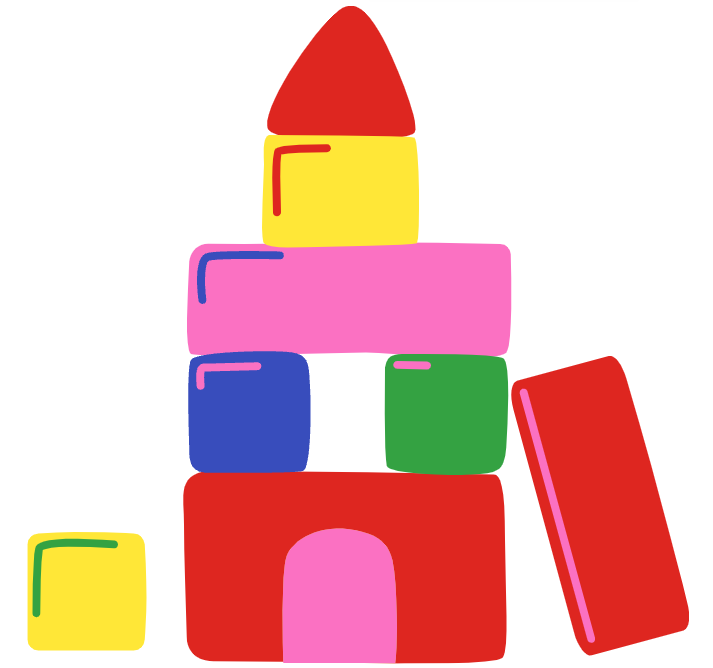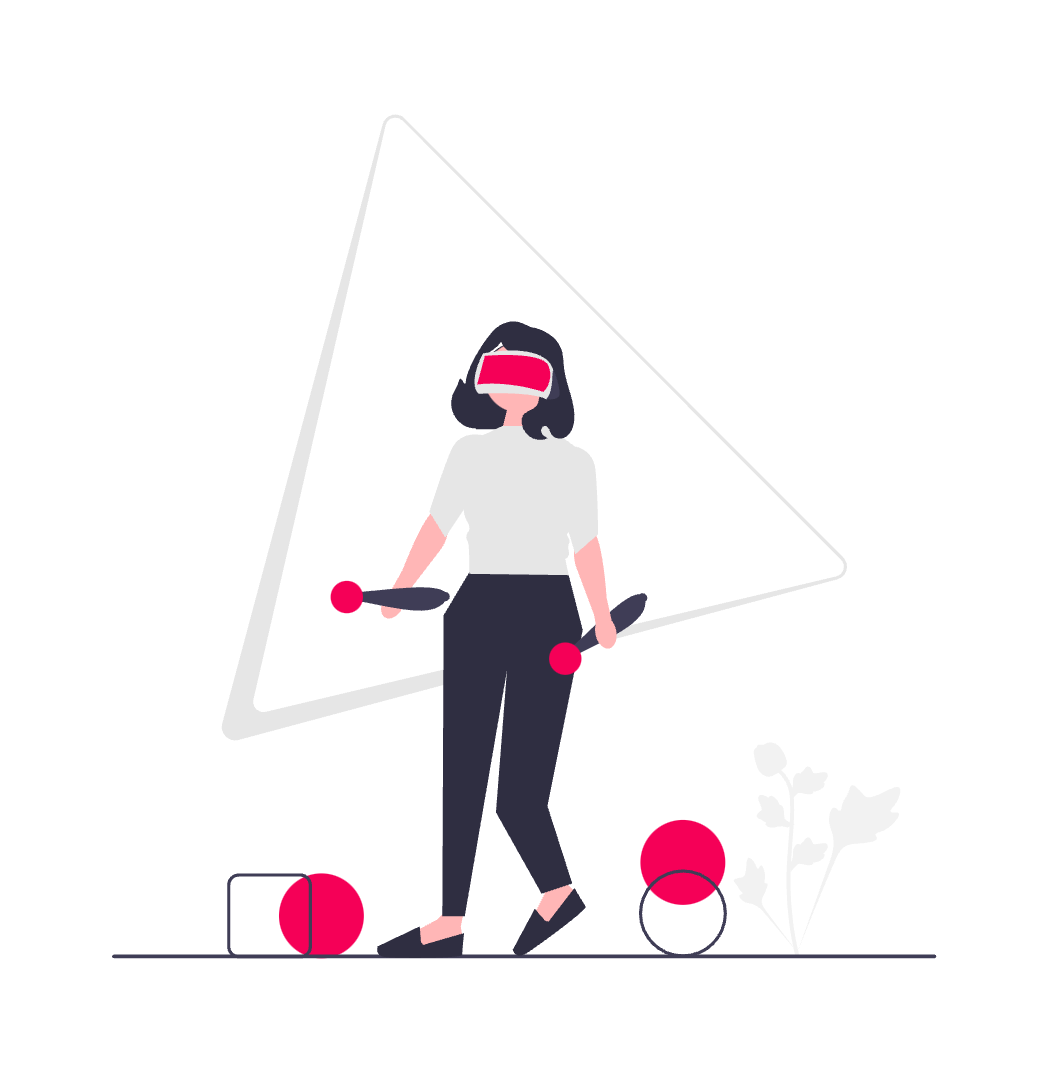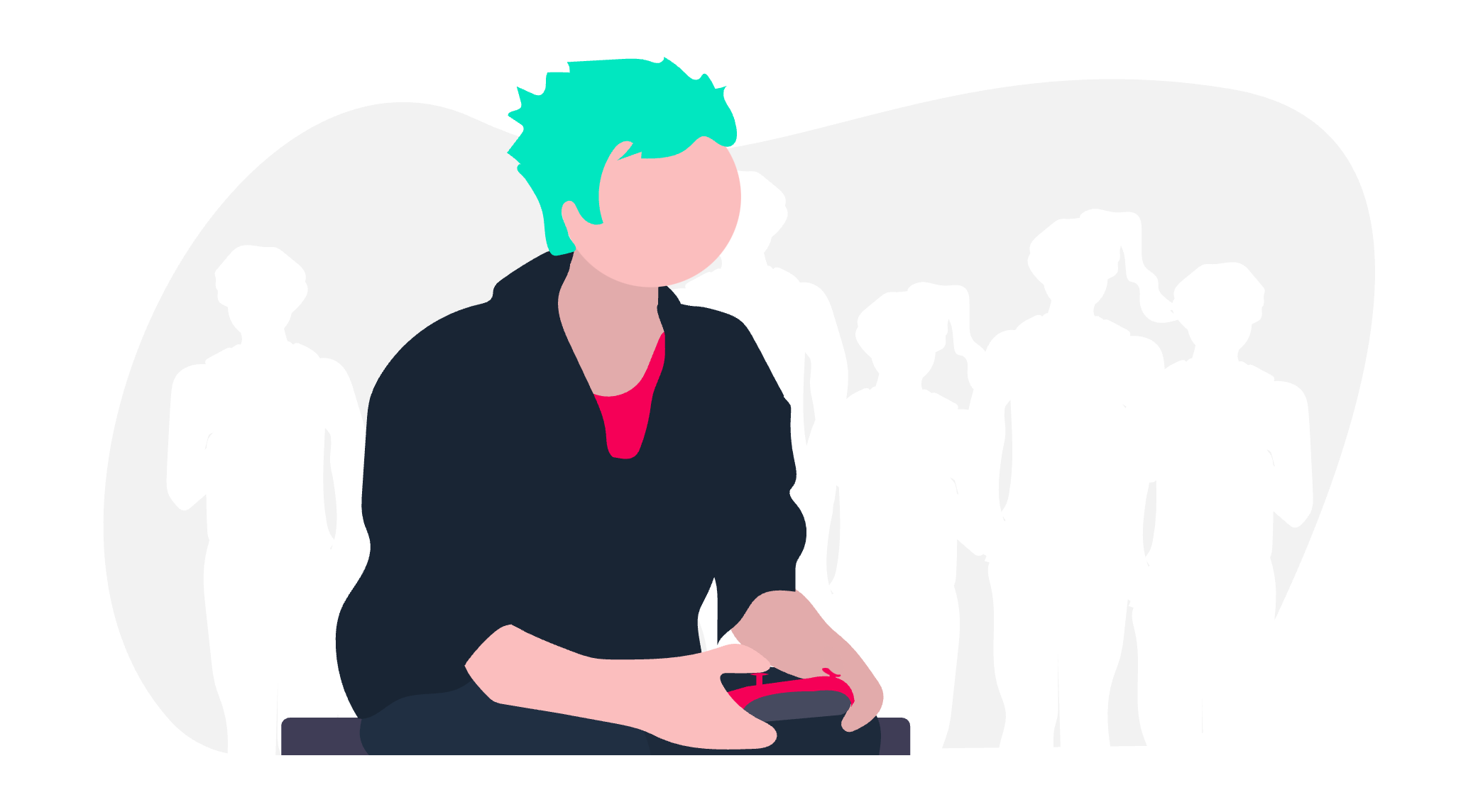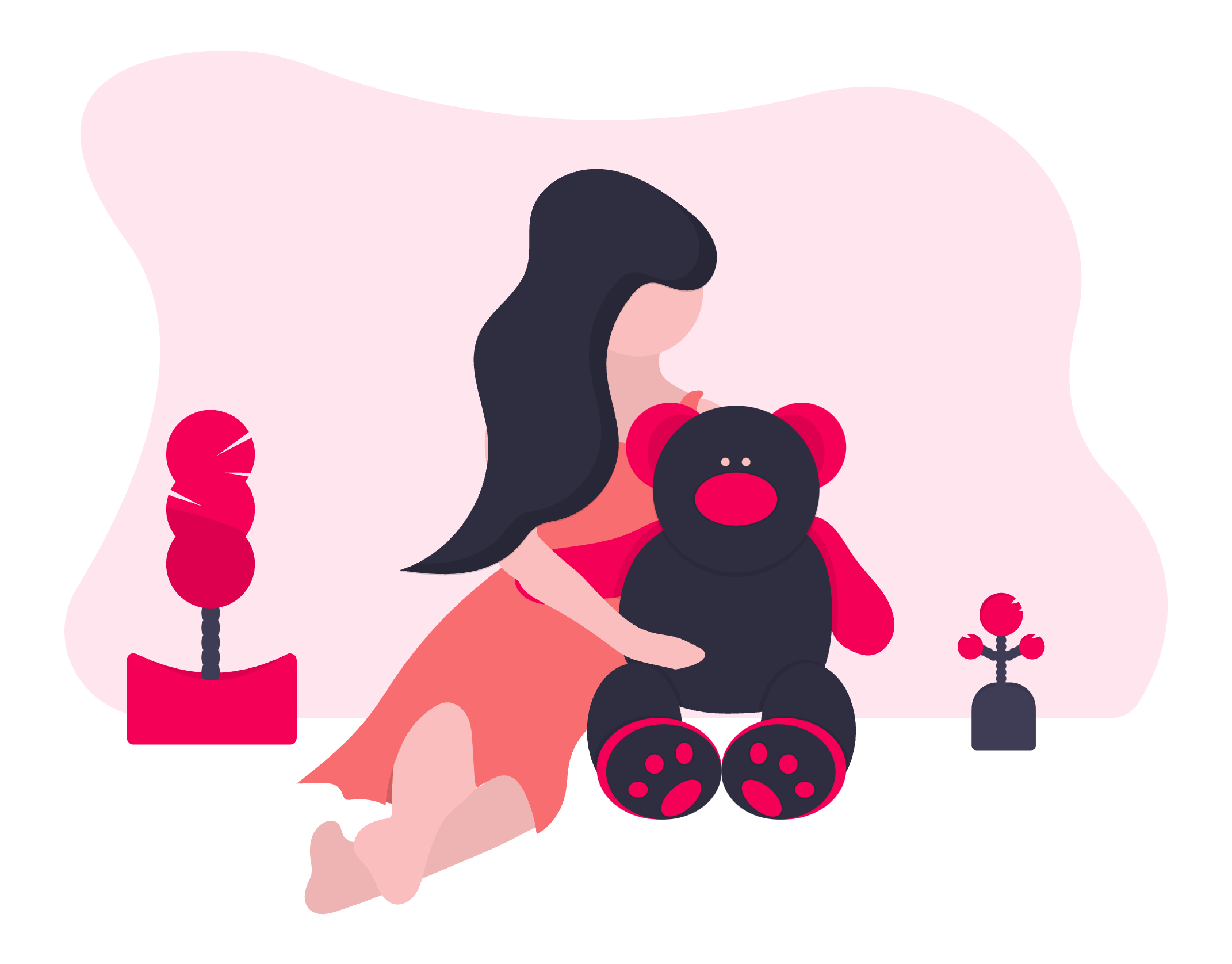Score Units
How to Play?
How many different shapes can you make with 3 points? How about with 5 points?
Explore how placing points in different positions creates shapes.
To make your shape, press the “make points” button. Then, make as many points as you’d like on the canvas. The minimum number of points you can make is three. When you’re done making points, tap “make shape.” Finally, you can manipulate the shape by clicking and dragging the points. You can also change the color of your shape by pressing the yellow square on the top right-hand side of the screen. Press the “paint” button. Then, tap the shape you’d like to paint that color. Delete a shape by pressing the “delete” button. Then, tap the shape you want to remove. Clear the board using the trash can button.
Use the point game to teach a variety of geometry topics. Here are some ideas.
Ask students to make different types of polygons, such as squares, pentagons, hexagons, etc.
Have students make both regular and irregular polygons.
Ask students to create different types of triangles such as scalene, isoceles, etc.
Ask students to compare how shapes look different depending on the order they place the points on the board.
Encourage students to draw a picture such as a house by making different shapes.
Play similar games
FAQ's
Get all your questions answered before playing games.
+
How do these games help in learning?
+
Are these games aligned with school curriculums?
+
Can teachers use these games in the classroom?
+
How do these games help improve critical thinking?
+
What devices are supported?
+
Is an internet connection required to play?
+
Are these games safe for Users to play?
+
Do I need to download any software to play the games?
+
Can these games be played on mobile devices?
Explore a world of fun
Start exploring today and give your kids the tools they need to succeed while having a blast along the way.

Blogs
Dive into a world of creativity, learning, and fun with our expertly curated blog about educational games. Here, we share insights, tips, and strategies to help parents, teachers, and learners get the most out of our games.